the perfect blend of toolsto explore new design horizons
Dalii is a complete screen graphic design application that combines vector and bitmap tools with animation and component based code-free prototyping
Dalii is a complete screen graphic design application that combines vector and bitmap tools with animation and component based code-free prototyping
Dalii's outstanding feature set keeps your entire workflow within the app from initial sketch through simulation to assets export phase. Work within an unified environment that lets you freely experiment new ideas without jumping back and forth between multiple graphic applications

Express your vision with tightly integrated advanced vector tools, no-compromise bitmap manipulation and animations

Use code free component based prototyping to test user experience right on the drawing board

Single click export to multiple formats and resolutions, export animations as frames or encode to video files
Complete vector editing toolset: parametric primitives, powerful transform tool, vector pen and a lot more
Complete set of bitmap editing tools: marquee select, clone stamp, brushes and a lot more
Simple, uncluttered user interface designed around balanced use of visual and textual cues, drag and drop and contextual menus
One instance modified, all the others reflect the changes: perfect for repeated design elements
One click to export multiple copies of an object, each one with different resolution and compression settings
Intuitive workflow based on interactive parametric object manipulation
Flexible multitarget single-click export of portions of document
Ignite your creativity with 44 blend modes to combine objects one over another
Build and shared libraries of reusable components and presets
Organize and subdivide your document across multiple pages
Clip any object to the contours of any other while retaining full editability of both mask and masked objects
Share styles across multiple objects and broadcast visual changes selectively
Complete and flexible raster brushes perfect for digital painting and retouch
Zoom in and inspect rasterization at pixel level for crisp and clear results
Unmatched control over color gradients: place and drag color stops directly over your geometry for the perfect fit
Take magically away imperfections from photos seamlessy pasting a bitmap patch on them
Group operand paths and assign boolean operations to be performed interactively and non-destructively on them
Legacy-free, fully 64-bit multithreaded and vectorized code to get the most out of your multicore CPU
Create states and animate objects using transitions between states
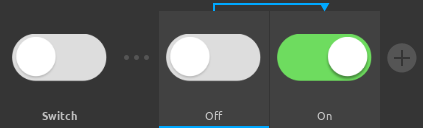
Use the Transition Editor to add keyframes and tweak easing curves
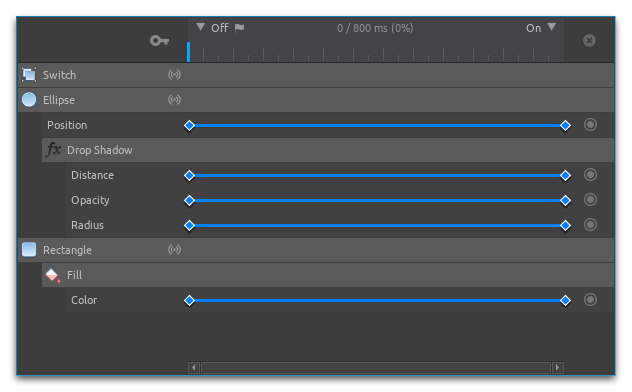

No more switching to a dedicated image editing application while designing
Double click any image object to access a complete set of bitmap editing tools such as flexible pixel marquee selection, copy and paste of arbitrary-shaped pixel regions, raster brushes, seamless patch paste, and much more!
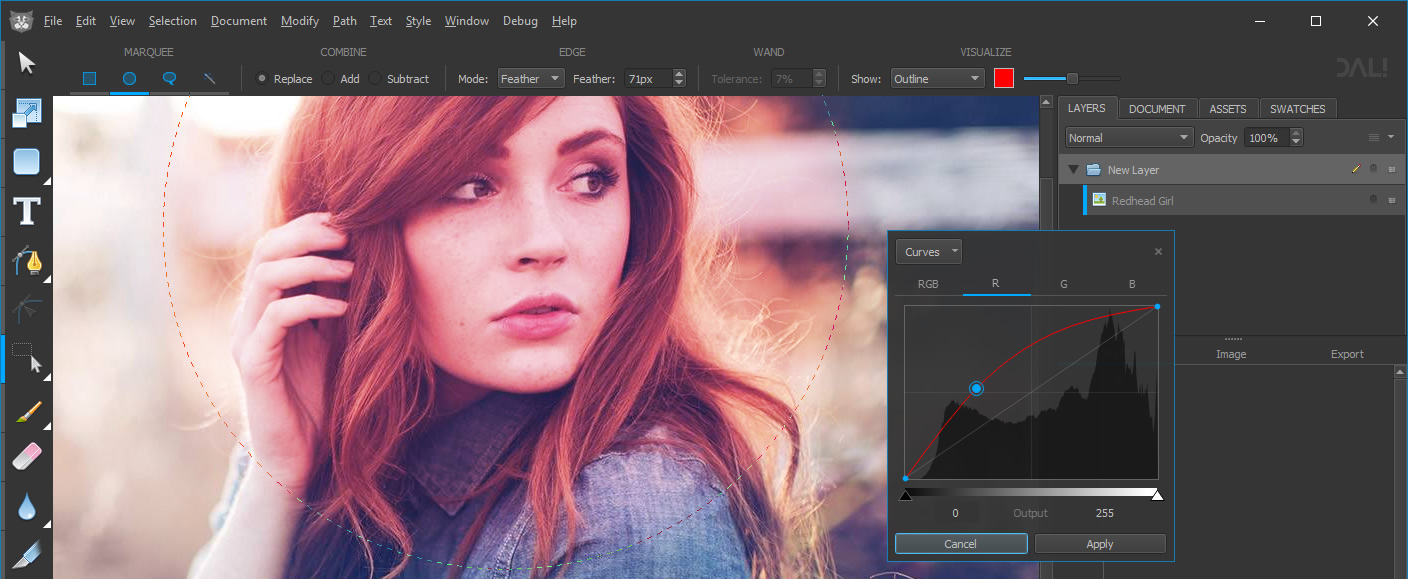
Single click export of any object to multiple resolutions and formats

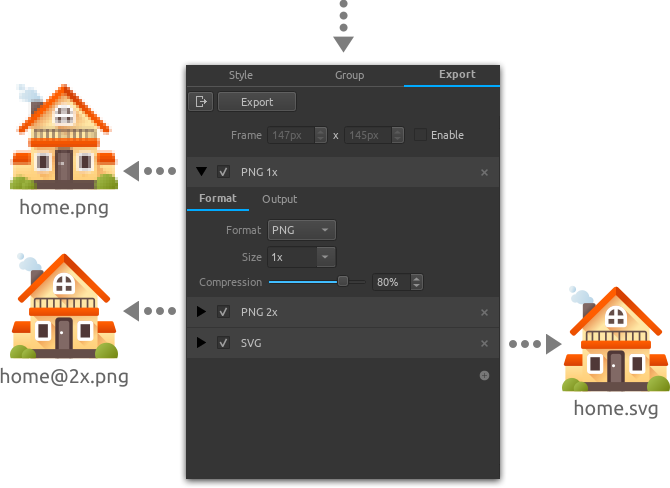
Tight and pervasive SVG support means less time wasted messing with temporary files
Quickly bring stuff inside Dalii by pasting svg snippets in the Insert SVG Code window
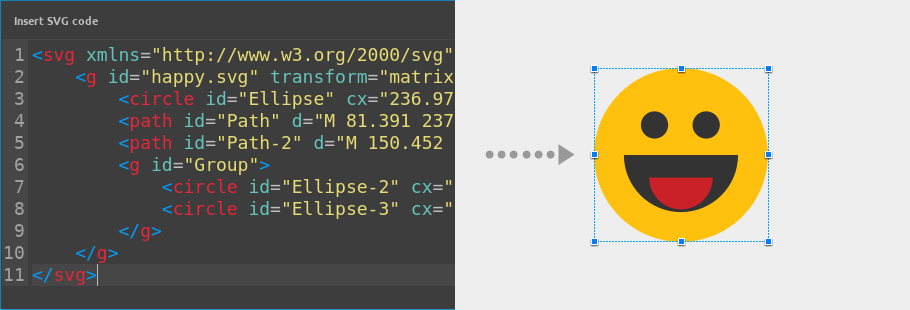
Use the Copy as SVG feature to get clean and readable SVG code ready to be pasted inline
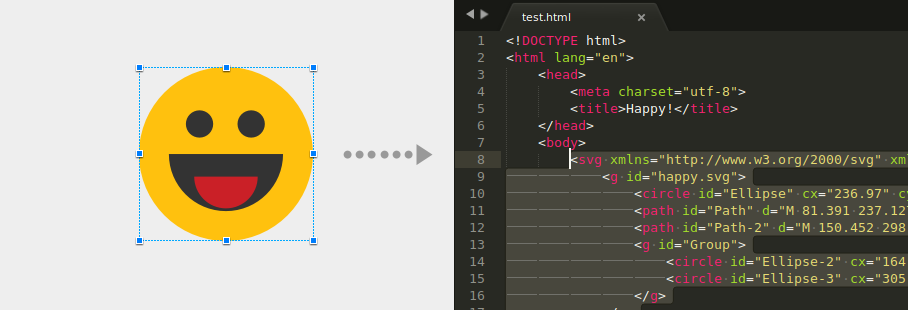
You can have an unlimited number of mask objects, each one clipping all other objects stacked below it.
The masking object's alpha channel will modulate the amount of clipping.
Mask objects fully retain their editability, so you can easily tweak the results to perfection!
